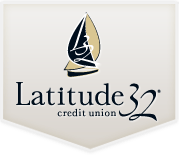Introduction
In our increasingly digital world, the internet has become an essential tool for accessing information, connecting with others, and managing our finances. We rely on search engines daily to find answers, products, and services with just a few keystrokes. However, while the internet offers immense convenience, it also harbors traps set by scammers that can compromise your personal and financial security. Malicious search results are one such threat that has been growing in prevalence and sophistication.
The Hidden Dangers of Online Searches
When you perform an online search, you expect the results to be relevant and trustworthy, and many of them are. However, some are created by cybercriminals to exploit search engines to distribute malicious content, trick users into revealing sensitive information, or lure them into fraudulent schemes. These malicious search results can lead to malware infections, identity theft, and significant financial losses.
The deceptive nature of these threats makes them particularly dangerous. Malicious websites often masquerade as extremely legitimate ones, using convincing designs and familiar logos to fool unsuspecting visitors. A single click on a harmful link can have severe consequences, highlighting the importance of understanding and recognizing these hidden dangers.
What Are Malicious Search Results?
Malicious search results are links presented on search engine results pages (SERPs) that lead to harmful websites or trigger unwanted actions when clicked. These results are intentionally crafted by cybercriminals to deceive users and exploit vulnerabilities for malicious purposes.
How Cybercriminals Manipulate Search Engines
Cybercriminals employ various techniques to manipulate search engines and increase the visibility of their malicious websites:
- Search Engine Optimization (SEO) Poisoning: Also known as “Black Hat SEO,” this method involves manipulating search algorithms to rank malicious sites higher in search results. Attackers use popular keywords, trending topics, and deceptive content to lure users.
- Keyword Stuffing and Cloaking: Attackers overload web pages with irrelevant or hidden keywords to trick search engines into ranking their sites for certain searches. Cloaking presents different content to search engines and users, further enhancing deception.
- Compromising Legitimate Websites: Hackers infiltrate trusted websites and insert malicious code or links. This tactic exploits the site’s existing reputation to spread malware or redirect users to harmful sites.
- Creating Fake Websites and Domains: Cybercriminals set up fraudulent websites that mimic legitimate ones, often using similar domain names or website designs to confuse users.
- Exploiting Paid Advertisements: Attackers purchase ads that appear at the top of search results. These ads can lead directly to malicious sites or downloads.
Common Types of Malicious Search Results
- Phishing Sites: Websites designed to mimic legitimate institutions like banks, credit unions, or online services. They aim to trick users into entering personal information, such as login credentials or account numbers.
- Malware Distribution Sites: Pages that automatically download harmful software onto your device. This malware can include viruses, spyware, ransomware, or trojans.
- Scareware and Fake Alerts: Pop-up messages or websites that falsely claim your computer is infected with viruses. They prompt you to download software or call a support number, which leads to further scams such as installing malware or remote access software to steal personal information or, if possible, drain your financial accounts.
- Adware and Unwanted Programs: Sites that encourage the download of programs that inundate your device with unwanted advertisements or change your browser settings without consent.
- Redirects to Unwanted Content: Clicking on a malicious link may redirect you to inappropriate or offensive content, or further phishing and scam sites.
- Fake E-commerce Sites: Websites that offer products at unrealistically low prices to entice purchases. After payment, the goods are never delivered, or counterfeit items are sent.
Understanding these tactics is the first step in recognizing and avoiding malicious search results. Always exercise caution when clicking on links, especially if something seems off or too good to be true.
Risks Associated with Malicious Search Results
Engaging with malicious search results can expose you to a variety of cyber threats that have serious implications for your personal and financial well-being.
Malware and Virus Infections
Device Compromise: Malware can infiltrate your computer, smartphone, or tablet, compromising its functionality and security. Common consequences include:
- Data Corruption: Important files and documents may become corrupted or inaccessible.
- System Performance Issues: Your device may slow down, crash frequently, or exhibit unusual behavior.
- Unauthorized Access: Hackers may gain control of your device, allowing them to monitor your activities or access sensitive information.
Types of Malware:
- Viruses: Programs that replicate themselves and spread to other files or systems.
- Ransomware: Malware that encrypts your files and demands payment for their release.
- Spyware: Software that secretly monitors your actions and collects data such as passwords behind the scenes.
- Trojans: Malicious code disguised as legitimate software, which grants attackers access to your system.
Phishing and Identity Theft
Personal Information Theft: By entering your details on fraudulent websites, you risk exposing sensitive information such as:
- Social Security Numbers
- Bank Account and Credit Card Numbers
- Login Credentials for Financial Institutions and Other Accounts
Consequences of Identity Theft:
- Unauthorized Transactions: Fraudulent charges may appear on your accounts.
- Account Takeover: Cybercriminals may gain control of your email, social media, or financial accounts, using your email to reset passwords of other accounts, social media to manipulate your friends and family into sending them money, and logging into your financial accounts to drain them dry.
- Creation of New Accounts: Attackers can open new credit lines or accounts in your name and without your knowledge, damaging your credit score.
Long-Term Impact: Recovering from identity theft can be a lengthy and stressful process, potentially involving legal steps and potential financial losses.
Financial Fraud and Scams
Monetary Losses: Interacting with malicious sites can lead to direct financial harm, including:
- Unauthorized Purchases: Your payment information may be used to buy goods or services without your consent.
- Investment Scams: Fraudulent opportunities promising high returns may result in significant losses.
- Advance Fee Fraud: Scammers request upfront payments for services or prizes that are never delivered.
Impact on Credit:
- Credit Score Damage: Unresolved fraudulent activities can negatively affect your creditworthiness.
- Difficulty Obtaining Loans: Future financial endeavors, such as applying for a mortgage or car loan, may be hindered.
Emotional and Psychological Effects:
- Stress and Anxiety: Dealing with the aftermath of fraud can be overwhelming, leaving the victim with a strong sense of shame and a struggle to come to terms with having been fooled and losing assets or personal information.
- Loss of Trust: Victims may become wary of legitimate online transactions, impacting their quality of life.
How to Identify Malicious Search Results
Identifying malicious search results is crucial to protect yourself from online threats. Cybercriminals often disguise harmful links among legitimate search results, making it essential to be vigilant when browsing the web.
Red Flags to Watch For
Here are some common warning signs that a search result may be malicious:
- Unfamiliar Website URLs: Look out for URLs with misspellings or extra characters in familiar website names (e.g., “g00gle.com” instead of “google.com”).
- Sensational or Urgent Language: Titles using extreme or alarming language like “Breaking News!”, “Shocking Trick Will Change Your Life Forever” or “Urgent Update Required!” are designed to capture your attention and may lead to malicious sites.
- Too Good to Be True Offers: Links promising unbelievable deals, free products, or unrealistic rewards can be bait to lure you into clicking harmful links.
- Poor Grammar and Spelling: Legitimate websites usually maintain professional language standards. Though no errors isn’t a guarantee of a safe site, grammatical errors can indicate a fraudulent site.
- Strange Domain Extensions: Websites with unusual domain endings like “.biz,” “.info,” or “.download” might be less trustworthy, especially if unrelated to the content you’re seeking.
Recognizing Suspicious URLs and Websites
Carefully examining URLs before clicking can help you avoid malicious sites. Hover over links to view the full URL, looking for subtle differences or misspellings in familiar web addresses. Legitimate websites, especially those requiring personal information, should use HTTPS encryption—look for “https://” at the beginning of the URL and a padlock icon in the address bar. Be cautious of shortened URLs from unknown sources, as they can conceal the true destination. Additionally, assess the overall design and professionalism of the website; authentic sites typically have organized layouts, content, and relevant, high-quality images. A lack of contact information or customer support details can also be a warning sign of a fraudulent site.
Best Practices for Safe Online Searching
Implementing safe browsing habits can significantly reduce your risk of encountering malicious search results. Using trusted browsers like Google Chrome, Mozilla Firefox, Safari, or Microsoft Edge ensures you benefit from regular security updates and robust protection features. Adjust your browser settings to block pop-ups, prevent tracking, and enable warnings for deceptive sites. Opt for search engines that have filtering systems to exclude malicious content.
Keeping your software up to date is another essential practice. Regularly updating your operating system, browsers, and applications ensures you receive the latest security patches for known vulnerabilities. Enabling automatic updates where possible can make this process seamless. Don’t overlook the importance of updating browser plugins like Adobe Flash or Java, as outdated versions can be exploited by cybercriminals.
Utilizing antivirus and anti-malware tools provides an additional layer of defense against threats. Install reputable security software that offers real-time scanning to detect and block malware as it occurs. Scheduling periodic full system scans can catch any malicious software that may have slipped through. Some security suites include browser extensions or features that warn you about dangerous websites before you visit them, enhancing your protection during browsing.
What to Do If You Encounter a Malicious Search Result
Encountering a malicious search result can be unsettling, but knowing how to respond can help protect your personal and financial information. Acting swiftly and cautiously is key to minimizing potential risks.
Steps to Take Immediately
If you suspect that you’ve landed on a malicious website or clicked a harmful link, consider the following steps:
- Do Not Interact Further: Avoid clicking on any additional links or downloading files from the suspicious site. Close the browser tab or window immediately.
- Disconnect from the Internet: If you believe your device may have been compromised, disconnect it from the internet to prevent potential data theft or further malicious activity.
- Run a Security Scan: After ensuring your computer will not connect to the internet, use your antivirus or anti-malware software to perform a full system scan. This can help detect and remove any harmful software that may have been installed.
- Change Affected Passwords: If you entered login credentials on a suspicious site, change those passwords as promptly as is humanly possible. Ensure your new passwords are strong and unique.
- Notify Latitude 32 Credit Union and Any Other Financial Institutions: As soon as you have changed any relevant passwords on your most valuable accounts, notify Latitude 32 Credit Union and any other financial institutions immediately of the breach either in your personal information or login credentials.
- Monitor Your Accounts: Keep a close eye on your financial and personal accounts for any unusual activity. Early detection can prevent more significant issues.
Conclusion
Staying Vigilant in the Digital World
In an increasingly connected world, staying vigilant online is more important than ever. Cyber threats continue to evolve, but by remaining cautious and informed, you can navigate the digital landscape safely. Regularly updating your knowledge about online security and practicing safe browsing habits are essential steps in protecting yourself.
Empowering Yourself Through Awareness
Knowledge is your strongest defense against cybercrime. By understanding the risks associated with malicious search results and knowing how to respond, you empower yourself to make safer choices online. Remember, Latitude 32 Credit Union is here to support you. Together, we can foster a community that prioritizes safety and awareness.