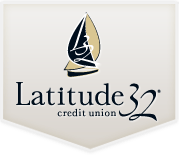Introduction to Vetting Websites
Navigating the internet safely involves verifying the authenticity of the websites you visit. Authenticating websites before you engage with them is critical to protect your personal and financial information from phishing scams and other forms of online fraud. This means learning how to look for signs that a website is genuine and trustworthy. This skill is increasingly vital as cyber threats become more widespread, more sophisticated, and harder to detect.
The Importance of Secure Online Connections
A secure online connection is fundamental to protecting your data. Using HTTPS (Hyper Text Transfer Protocol Secure) ensures that the data transferred between your web browser and the site is encrypted. This is particularly crucial when you’re entering sensitive information such as credit card details or personal identifiers. Secure connections prevent cyber criminals from intercepting this data, which could lead to identity theft or financial loss.
Checking for the Padlock Symbol in Your Browser
The padlock symbol in your browser’s address bar is a quick visual confirmation that the connection to the website you’re visiting is secure. This icon indicates that the site is using an SSL (Secure Sockets Layer) certificate, which encrypts data sent between your browser and the website, making it difficult for hackers to intercept. Always look for this symbol before entering any personal information, and be cautious if the padlock is missing or if you get a warning that the connection is not secure.
How to Confirm a Website’s Legitimacy
Confirming a website’s legitimacy involves more than checking for secure connections. You should also review the website’s business credentials. This includes verifying contact information, such as a physical address and phone number, and looking up reviews or business registration details through third-party sources like the Better Business Bureau or consumer review sites. Additionally, legitimate businesses often provide clear information about their privacy policies and terms of service, which can offer further insights into their credibility and trustworthiness.
The Role of Social Media in Validating Websites
Social media platforms can be helpful tools in validating the authenticity and reliability of websites. They often serve as a public forum where users share experiences and feedback about different services and products. A strong social media presence that includes customer interactions, frequent updates, and responsive customer service can enhance a website’s credibility. Moreover, social media can also amplify red flags; for instance, a lack of presence or negative reviews can be indicative of potential issues. Thus, evaluating a website’s social media activity can provide insights into its legitimacy and reputation.
Assessing Language Use on Websites
The precision of language on a website is a key indicator of its credibility. Websites that use clear, accurate, and grammatically correct language are often more trustworthy. Errors in spelling, grammar, or punctuation, as well as ambiguous or overly complex information, can be red flags. Professional websites invest in high-quality content to communicate effectively with their audience. Therefore, a careful examination of how information is presented—clarity, accuracy, and attention to detail—can reveal a lot about the website’s reliability.
Assessing the Quality of Website Design
Quality design is another critical aspect of a trustworthy website. Professional and modern design, including intuitive navigation, fast loading times, and secure browsing (HTTPS), suggests that a site is credible. In contrast, outdated or cluttered designs, broken links, or poor mobile optimization can indicate neglect or lack of professionalism. Good design enhances user experience and accessibility, reflecting the website’s commitment to its visitors.
How to Evaluate User Reviews and Feedback
Evaluating user reviews and feedback critically is essential for making informed purchasing decisions. Start by looking for patterns in the feedback. If multiple reviewers mention the same issue, it’s likely a genuine concern. Consider the source of the reviews; feedback on the seller’s website might be biased, so check third-party sites for a broader perspective. Also, be wary of overly positive or negative reviews, as they might be fake. Look for detailed reviews that explain both pros and cons, as these tend to be more reliable.
Key Points in Understanding Return and Refund Policies
Understanding a company’s return and refund policies is crucial before making a purchase. Always read the fine print to know the time frame in which you can return an item, the condition it must be in, and if you need to keep specific tags or packaging. Check if there are restocking fees or if the return shipping is free or at your expense. Knowing these details will help you decide if a purchase is worth the risk, especially for high-value items.
Recognizing Aggressive or Deceptive Advertising Tactics
Recognize aggressive or deceptive advertising tactics to avoid being misled. Be cautious of ads that use urgency, like “limited-time offers,” to pressure you into buying quickly without thorough consideration. Watch for language that seems too good to be true, such as “miracle cures” or “guaranteed results,” as these can be signs of deceptive advertising. Also, be skeptical of before-and-after photos or testimonials without clear disclaimers or scientific backing.
Handling Annoying Pop-Up Advertisements
To handle annoying pop-up advertisements effectively, use ad-blocking software on your browser to reduce their frequency. Ensure your browser’s pop-up blocker is enabled, which can be found in the privacy or security settings. If pop-ups persist, it might be due to malware, so consider running a malware scan. Be cautious about clicking on pop-up ads, as they can lead to insecure sites or download malware onto your computer.
Understanding Browser Security Alerts
When you browse the internet, your web browser can display security alerts to warn you about potential risks. These alerts may inform you that a website is insecure, typically indicating it lacks HTTPS encryption, which means any data sent or received could be intercepted by others. Alerts may also warn you of expired SSL certificates, potential phishing scams, or the presence of malware on a site. Recognizing these alerts and understanding their implications is crucial for maintaining your online safety. Always heed these warnings and avoid proceeding to such sites without understanding the risks involved.
Staying Safe with Latitude 32 Credit Union
Latitude 32 Credit Union is committed to safeguarding your financial and personal information with robust online security measures. To protect yourself while using Latitude 32 Credit Union services, ensure that your devices are secure, employ strong, unique passwords for your accounts, and enable multi-factor authentication wherever possible. Regularly monitor your accounts for any unauthorized activity and if you see any, please contact us immediately.
Common Questions About Website Security
- What is HTTPS? – HTTPS stands for HyperText Transfer Protocol Secure. It encrypts the data exchanged between your browser and the website, making it difficult for hackers to intercept.
- What is an SSL Certificate? – An SSL (Secure Sockets Layer) certificate is a digital certificate that authenticates a website’s identity and enables an encrypted connection.
- Why is updating your browser important for security? – Keeping your browser updated ensures you have the latest security patches and protections against new vulnerabilities.
- What should I do if I encounter a security warning? – If you see a security warning, it’s best to avoid proceeding to the website.
- How do I handle annoying or malicious pop-up ads? Use ad-blocking software and ensure your browser’s pop-up blocker is enabled. Avoid interacting with these ads, as they could lead to harmful sites.
- What should legitimate warnings from my antivirus software look like? Legitimate warnings appear within the antivirus application or its designated areas on your desktop. They should be consistent with the software’s usual iconography, branding, and language.
- How can I identify malicious ads? Malicious ads often exhibit aggressive behaviors such as forcing your browser into full-screen mode, displaying alarming messages, or appearing in an unfamiliar format. They might prompt immediate payment or urge you to download software. Ignore those messages that make you feel panic or fear, and simply close your browser tab, window, or the whole browser entirely and don’t restore tabs when you reopen it.
- How can I determine if a browser warning is legitimate? Legitimate browser warnings are typically issued by the browser itself and use its official icons and language. When in doubt, navigate away from the site and research its safety using a trusted search engine.
- Do all browser warnings indicate a virus? Not all warnings are virus-related. They can also alert you to insecure connections, privacy concerns, or potential phishing attempts. Always read the warning carefully, and your default action should be navigating away from the page even if you are mostly certain you don’t need to.